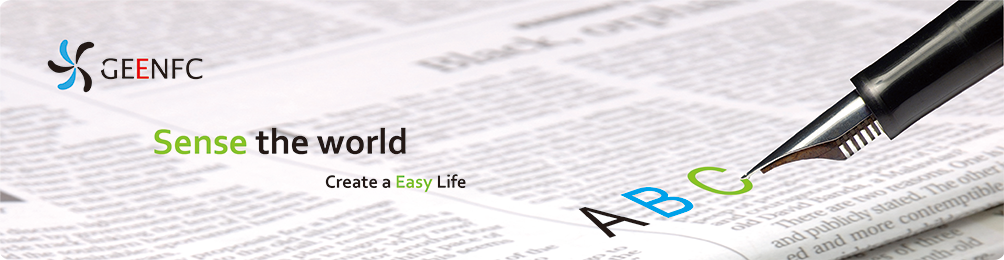Company news Industry news Technical communication
How to Configure R6 QR code reader
QR code Reader configuration
Please check the parameter that need to set, don't select the option that needn't to revise
| Parameter | Remark |
| 0. Restore factory setting | All parameters restore to default setting |
| 1. LED status | On Off Auto |
| 2. WG format | |
| 3. Baud Rate |
|
| 4. QR code effective format |
All QR code format is effetive only Access control dynamic QR code is effective |
| 5. Data output format | DEC HEX Raw data |
| 6. If Read Mifare card | Enable Disable Disable clone card |
| 7. If reader Chinese citizen ID card | Enable Disable |
| 8. If Reverse Mifare card number | Reverse Not reverse |
| 9. If reverse Chinese citizen ID card number | Reverse Not reverse |
| 10. Intercept Chinese citizen ID card number | Start Byte: Data length: |
| 11. Read Mifare Card data |
Sector:
Read UID only
Data deviate: Data length: Key: |
| 12. Set Time | Current Time: 2021-3-22 12:41:39 |
| 13. Reboot device | Reboot Device |
| 14. Enable manager card | First card as add card, second card as delete card |
| 15. IC card prefix | |
| 16. IC card suffix | |
| 17. QR code prefix | |
| 18. QR code suffix | |
| 19. Revise configuration password |
Configurated password
Shop the GeeNFC Online store ,visit GeeNFC Retail GEENFC Amazon store or Aliexpress store . For Wholesalers please Contact us by email or skype

 RF Identification
RF Identification Optical Identification
Optical Identification Biometric Identification
Biometric Identification Transportation & Ticketing
Transportation & Ticketing Access control
Access control Health & Medicine
Health & Medicine Food & Wine
Food & Wine Apps for NFC mobile
Apps for NFC mobile Manuals
Manuals Software
Software FAQ
FAQ Service Center
Service Center Company news
Company news Industry news
Industry news Technical communication
Technical communication